
In the era of social media and digital portfolios, photography has transcended beyond a mere hobby. It has become essential for professionals and enthusiasts alike to produce captivating images that stand out in a saturated visual landscape. The proliferation of smartphones has put powerful cameras in our pockets, but the real magic happens in the editing phase. The right mobile photo editing app can transform a good photo into a work of art, but with countless options available, choosing the best one can be overwhelming. This article aims to guide you through the process of selecting the best mobile photo editing apps to ensure your pictures are nothing short of professional.
Understanding Your Editing Needs
Before diving into the vast ocean of mobile photo editing apps, it's crucial to assess your specific needs. Are you looking to perform basic adjustments like cropping and color correction, or are you aiming for advanced edits such as layering and complex effects? The scope of your editing requirements will significantly narrow down your options. For instance, if you're a social media influencer looking to quickly enhance your photos for Instagram, you'll prioritize apps that offer one-touch filters and easy sharing options. Professional photographers, on the other hand, may seek apps that provide fine-tuned control over every aspect of the editing process.
Consider your workflow as well. Some apps are designed to work in sync with desktop software, offering seamless integration that might be essential for those who edit on multiple devices. Alternatively, if you're always on the move, you might value an app that offers cloud storage and syncing capabilities, ensuring your projects are accessible wherever you go. Keep in mind that certain apps might excel in particular areas, such as portrait retouching or landscape enhancements, so think about the kind of photography you typically engage with. By establishing a clear understanding of your editing needs, you can begin to sift through the myriad of apps with a focused lens.
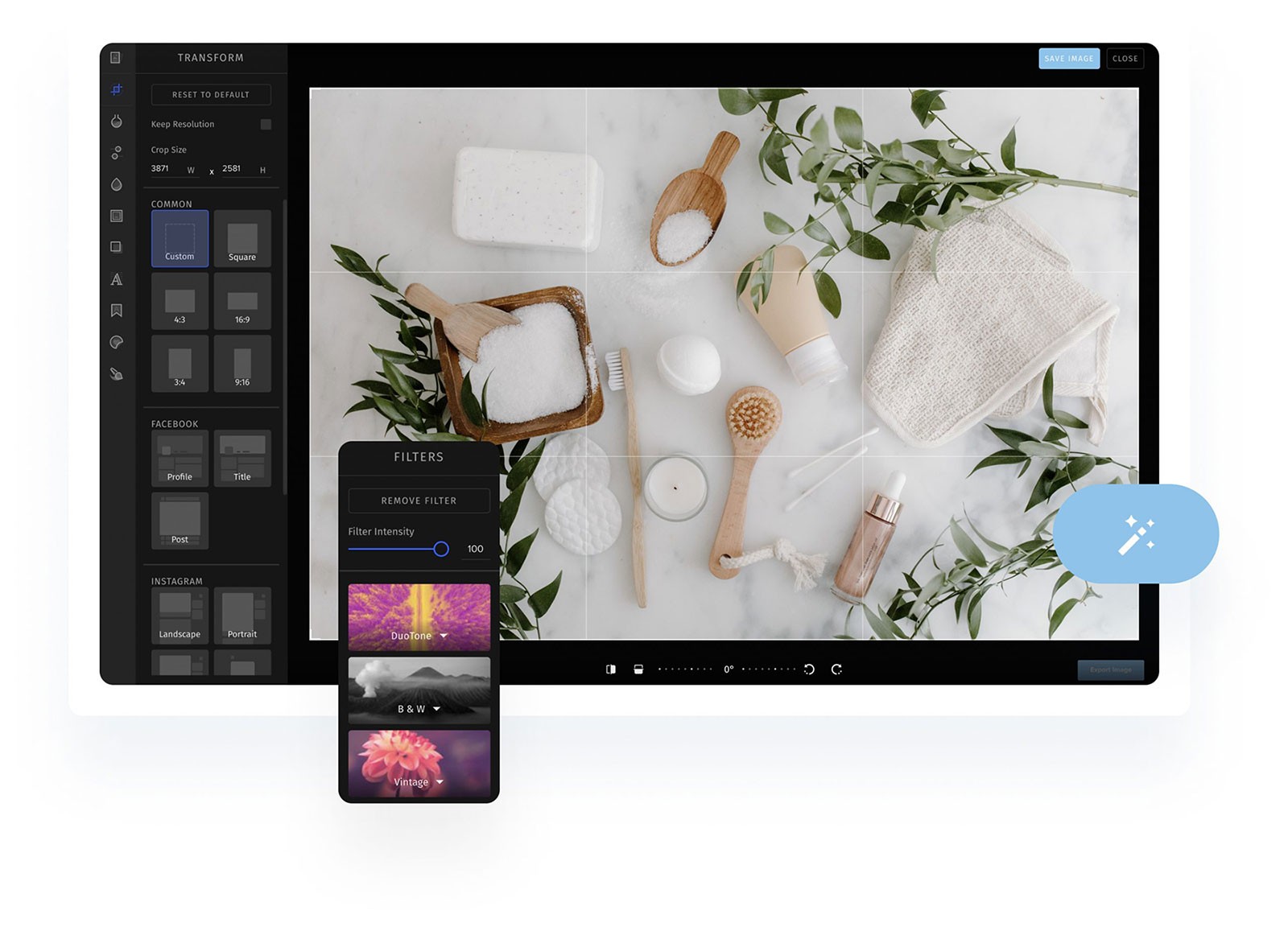
Evaluating Features and Functionality
Once you've identified your editing needs, the next step is to examine the features and functionality of potential apps. Look for apps that strike an optimal balance between versatility and user-friendliness. A professional-looking edit is often the result of nuanced adjustments; therefore, you should prioritize apps that offer a comprehensive set of tools. This includes basics like exposure, contrast, and saturation adjustments, as well as advanced features such as curves, selective editing, and noise reduction.
Don't overlook the importance of an intuitive interface. Even the most feature-rich app can be rendered ineffective if it's cumbersome to use. The best apps are those that make complex edits feel simple, with a well-organized layout and responsive controls. Additionally, the ability to undo or revert changes is vital, as it allows for risk-free experimentation. Some apps also offer tutorial content or built-in guidance, which can be immensely helpful if you're looking to improve your editing skills.
It's also worth considering the file formats supported by the app. If you're working with high-resolution images or RAW files, you'll need an app that can handle these formats without compromising quality. Compatibility with various image types ensures that your workflow remains uninterrupted and your edits retain maximum detail. Moreover, look into the export options provided by the app. Whether you need to save in different formats, adjust file sizes, or share directly to social platforms, the right app will offer the flexibility you require. By carefully evaluating the features and functionality of each app, you can ensure that it aligns with your creative vision and technical demands.