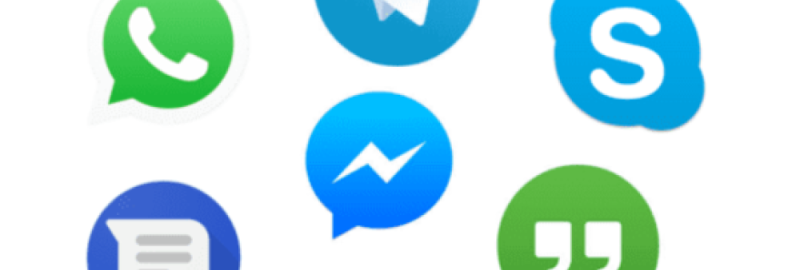
If you own a Samsung Galaxy and use the pre-installed Messages app, you might have encountered a frustrating glitch lately. Users have been experiencing crashes whenever they try to initiate a new conversation. This unexpected issue has led to widespread frustration, with complaints appearing across forums like Reddit and Samsung’s support channels.
Interestingly, the app itself stays installed, and the list of conversations remains visible. However, the moment you attempt to start a new chat, the app crashes. Standard solutions like clearing the cache or restarting your phone don't seem to resolve the problem. It’s a perplexing situation that has many users seeking answers.
A Samsung moderator has suggested that the root cause might be Google Meet. For some reason, the video chat app is causing the Messages app to malfunction. The recommended fix involves going into your phone’s settings and force-stopping Google Meet. Following that, you should either disable or uninstall updates for the app.
Here’s how you can do it: Go to Settings → Apps → Google Meet, then select Force stop. Next, tap the menu button and choose Uninstall updates. Several Reddit users have confirmed that their Messages app started functioning properly again after taking these steps.
If this seems too troublesome, you could switch to Google Messages. Many Galaxy devices come with this app pre-installed as well, and it offers similar features, including RCS chats. However, some users prefer Samsung's app due to familiarity or personal preference. If you’ve lost messages while troubleshooting, there are guides available to help you retrieve them on your Samsung phone.
This glitch has undoubtedly caused some chaos, but fortunately, there’s a straightforward solution. Whether you choose to fix the problem by adjusting Google Meet or switch to a different messaging app, you’ll soon be back to texting without interruptions. It’s a small reminder of how interconnected our apps are and how a bug in one can impact others.